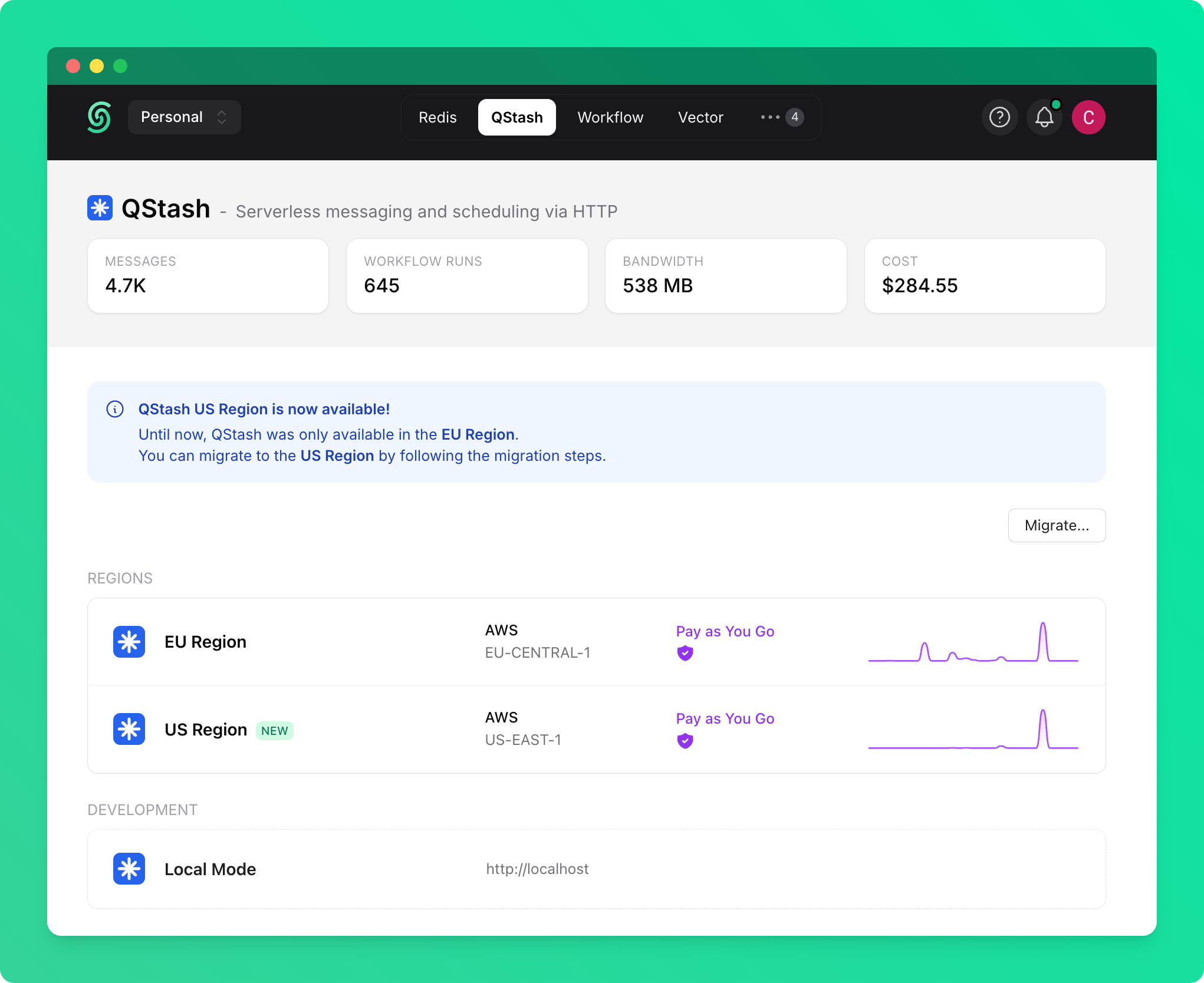QStash requires a publicly available API to send messages to.
During development when applications are not yet deployed, developers typically need to expose their local API by creating a public tunnel.
While local tunneling works seamlessly, it requires code changes between development and production environments and increase friction for developers.
To simplify the development process, Upstash provides QStash CLI, which allows you to run a development server locally for testing and development.
The development server fully supports all QStash features including Schedules, URL Groups, Workflows, and Event Logs.
Since the development server operates entirely in-memory, all data is reset when the server restarts.
NPX (Node Package Executable)
Install the binary via the @upstash/qstash-cli NPM package:
npx @upstash/qstash-cli dev
// Start on a different port
npx @upstash/qstash-cli dev -port=8081
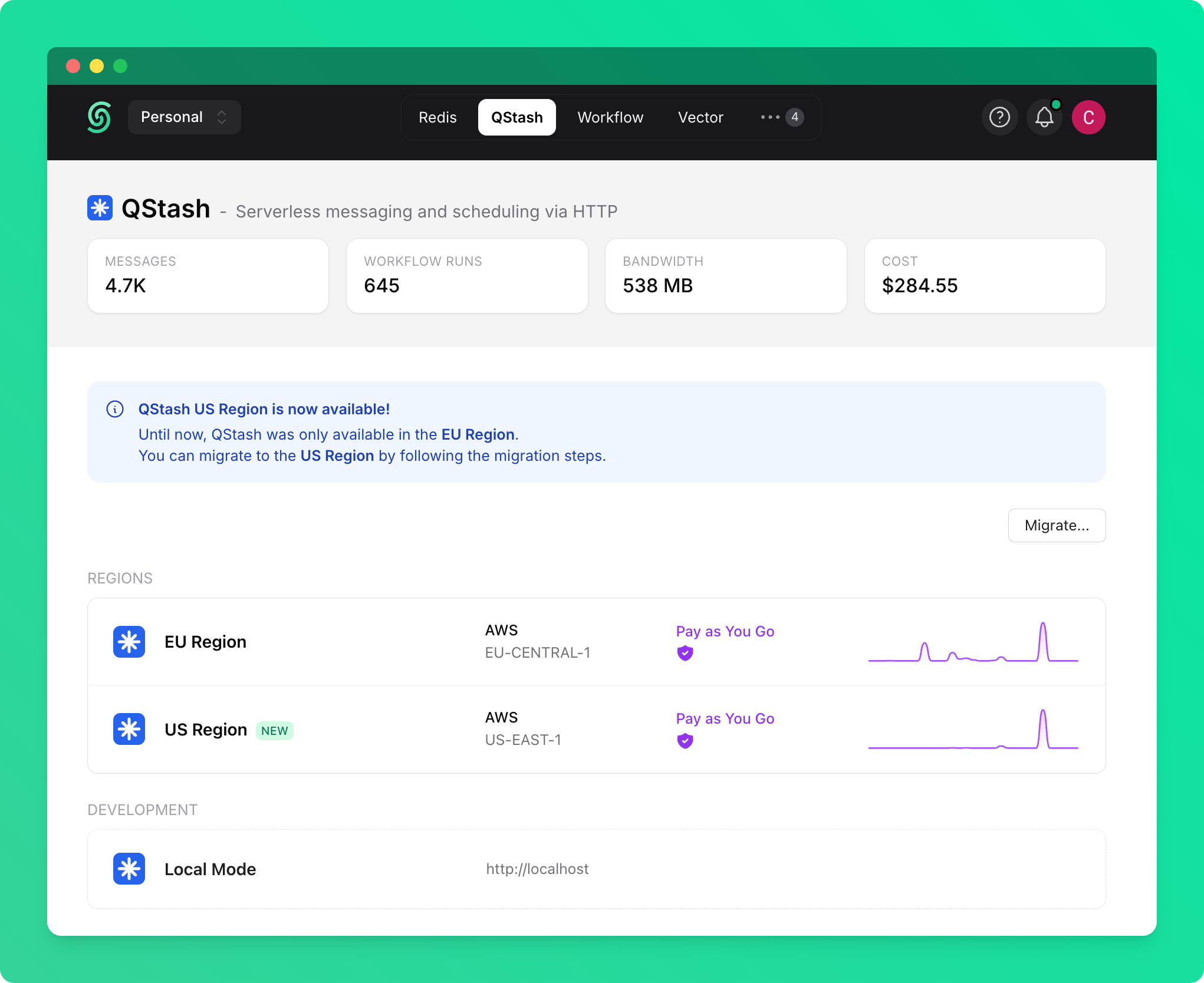
Docker
QStash CLI is available as a Docker image through our public AWS ECR repository:
// Pull the image
docker pull public.ecr.aws/upstash/qstash:latest
// Run the image
docker run -p 8080:8080 public.ecr.aws/upstash/qstash:latest qstash dev
Artifact Repository
You can download the binary directly from our artifact repository without using a package manager:
https://artifacts.upstash.com/#qstash/versions/
Select the appropriate version, architecture, and operating system for your platform.
After extracting the archive file, run the executable:
QStash CLI
Currently, the only available command for QStash CLI is dev, which starts a development server instance.
$ ./qstash dev --help
Usage of dev:
-port int
The port to start HTTP server at [env QSTASH_DEV_PORT] (default 8080)
-quota string
The quota of users [env QSTASH_DEV_QUOTA] (default "payg")
-quota option, with available options being payg and pro.
These quotas don’t affect performance but allow you to simulate different server limits based on the subscription tier.
After starting the development server using any of the methods above, it will display the necessary environment variables.
Select and copy the credentials from one of the following test users:
QSTASH_URL="http://localhost:8080"
QSTASH_TOKEN="eyJVc2VySUQiOiJkZWZhdWx0VXNlciIsIlBhc3N3b3JkIjoiZGVmYXVsdFBhc3N3b3JkIn0="
QSTASH_CURRENT_SIGNING_KEY="sig_7kYjw48mhY7kAjqNGcy6cr29RJ6r"
QSTASH_NEXT_SIGNING_KEY="sig_5ZB6DVzB1wjE8S6rZ7eenA8Pdnhs"
Currently, there is no GUI client available for the development server. You can use QStash SDKs to fetch resources like event logs.
License
The QStash development server is licensed under the Development Server License, which restricts its use to development and testing purposes only.
It is not permitted to use it in production environments. Please refer to the full license text for details.