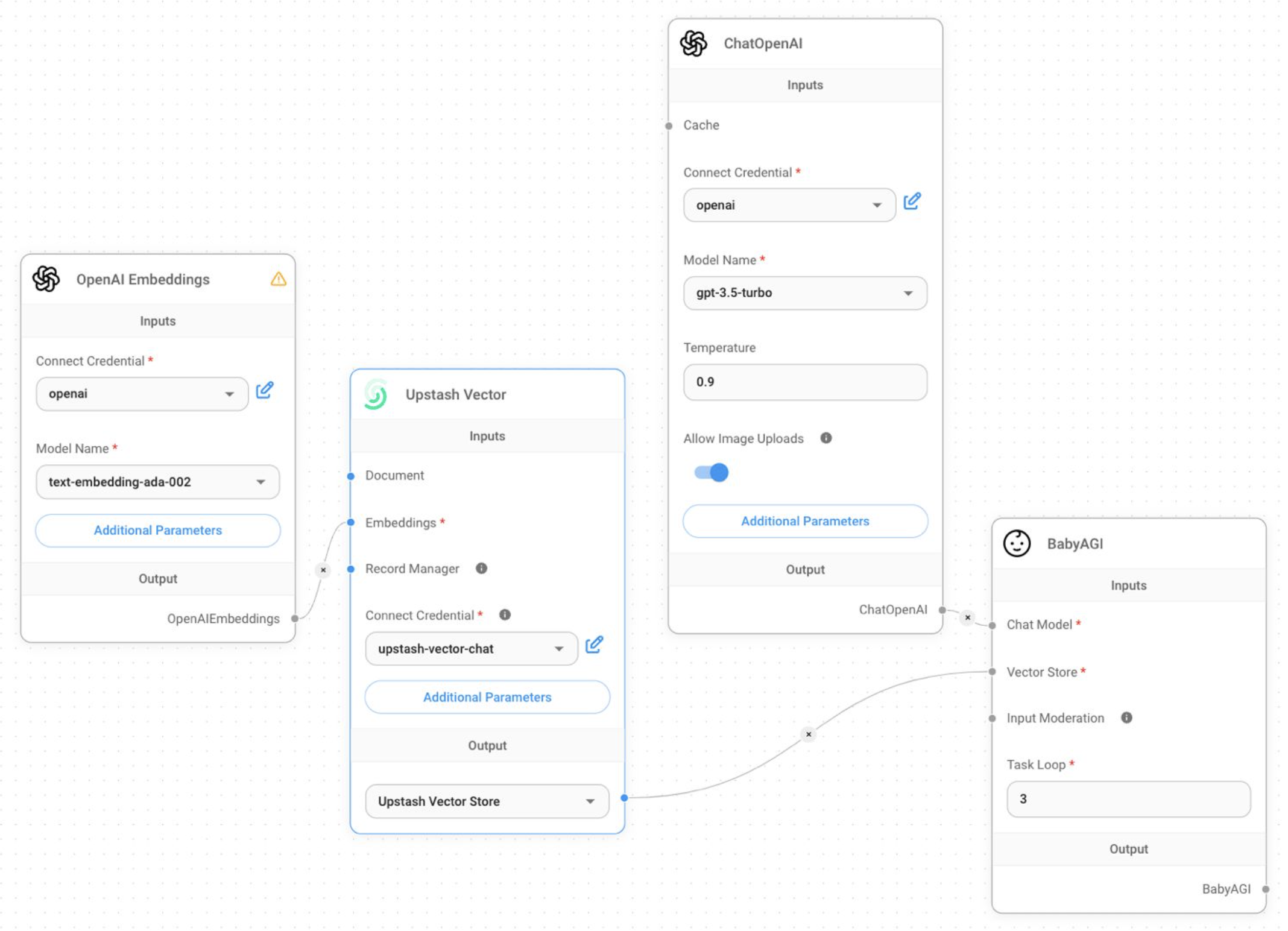Install
To get started, you can install Flowise locally using npm. Run:- Create a Vector Index in the Upstash Console. To learn more about index creation, you can check out this page.
- Create a Redis Database in the Upstash Console. To learn more about Redis database creation, you can check out this page.
Nodes Overview
Flowise supports multiple Upstash integrations. Below are the nodes and their functionalities:1. Upstash Vector Node
Use the Upstash Vector node to perform semantic search and store document embeddings. Connect the node to document loaders and embedding components for indexing and querying.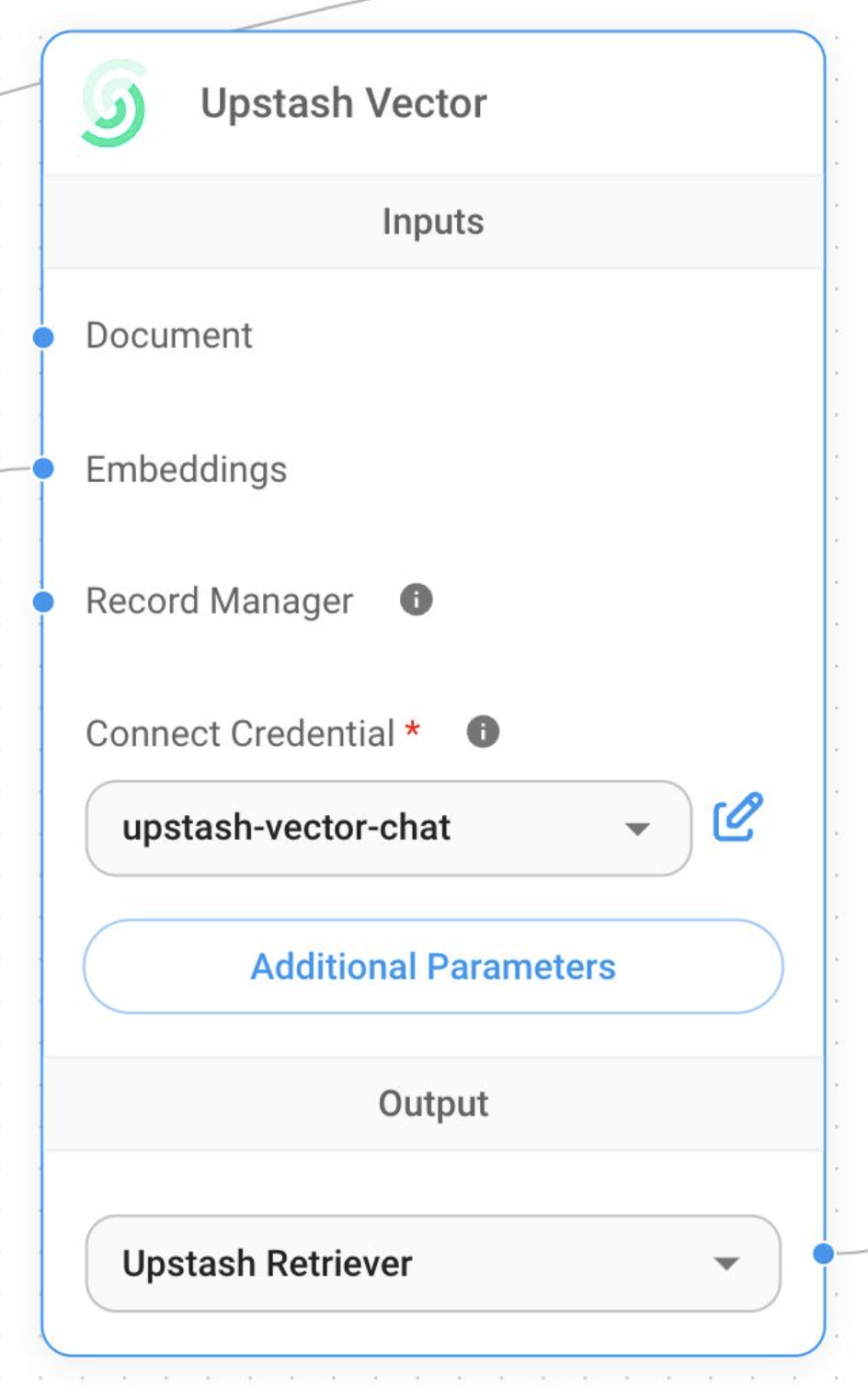
2. Upstash Redis Cache Node
The Upstash Redis Cache node caches LLM responses in a serverless Redis database.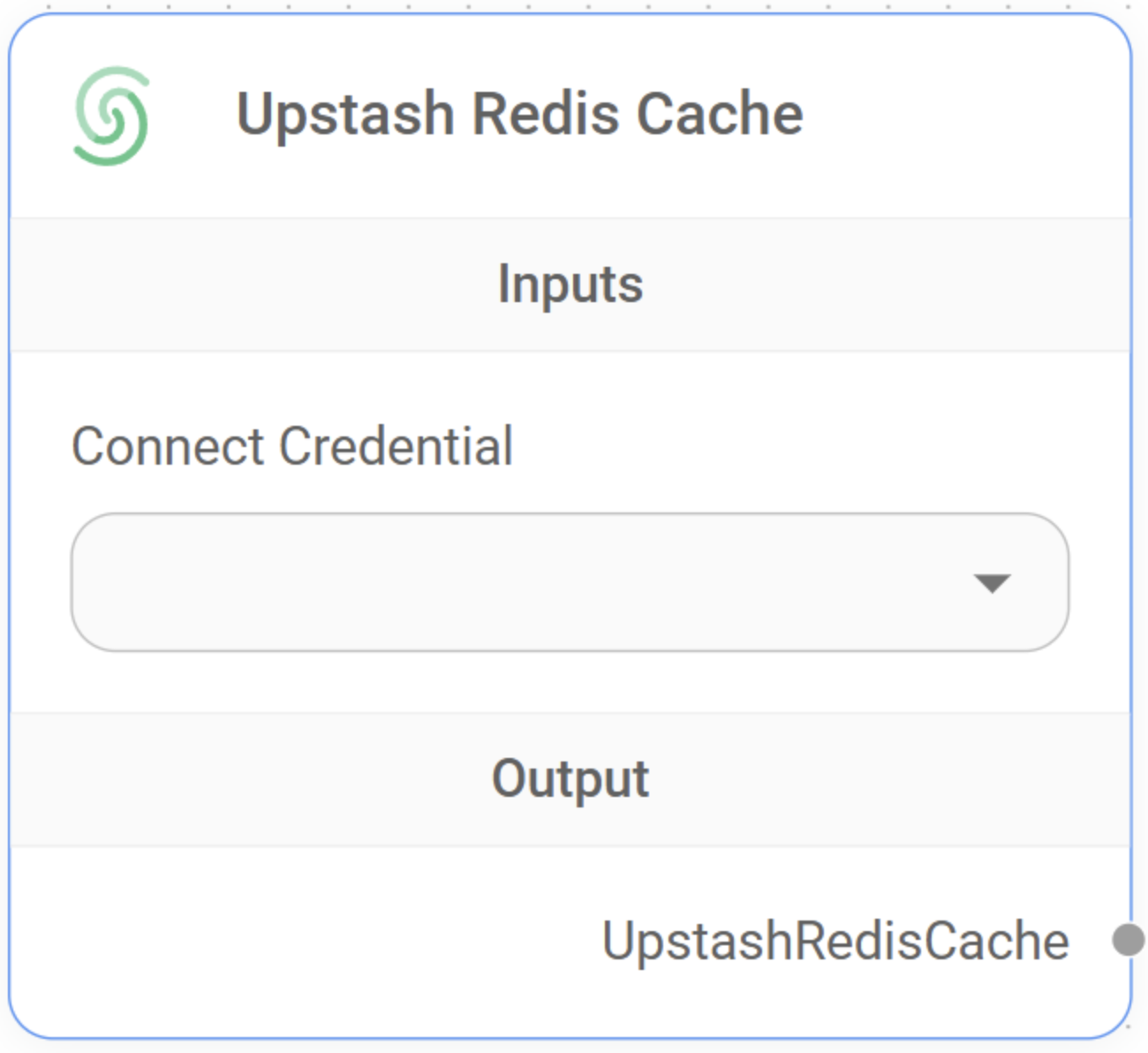
3. Upstash Redis-Backed Chat Memory Node
The Upstash Redis-Backed Chat Memory node summarizes conversations and stores the memory in Redis. This enables persistent, context-aware interactions across multiple sessions.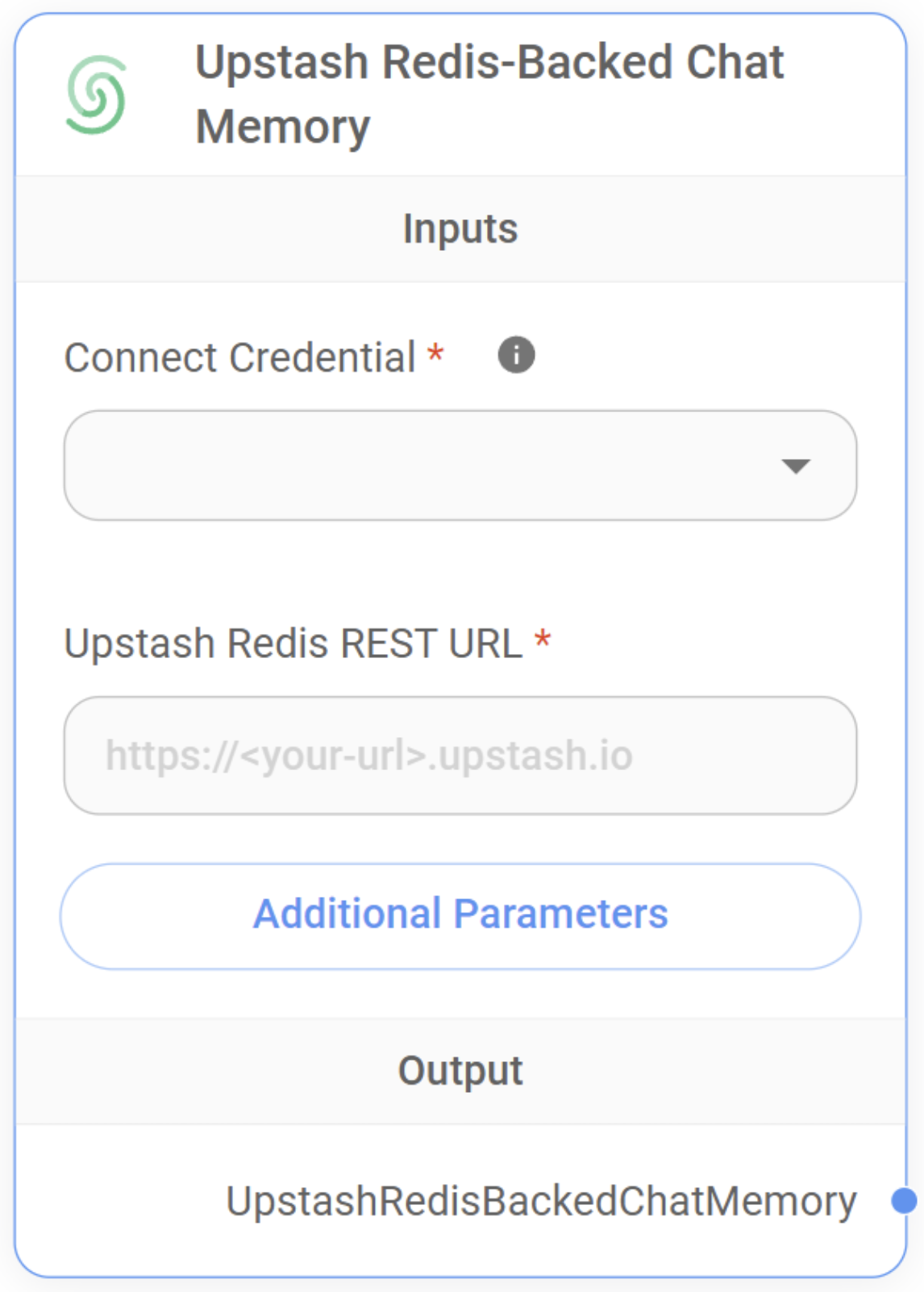
Example Flow
Below is an example flow using Upstash Vector: